You can keep everyone updated on the latest events and games with News Articles. These articles can be shared on social media as well for further interaction and visibility for your members.
To add and update News Articles, click on Website on the left-hand side menu and select News Articles.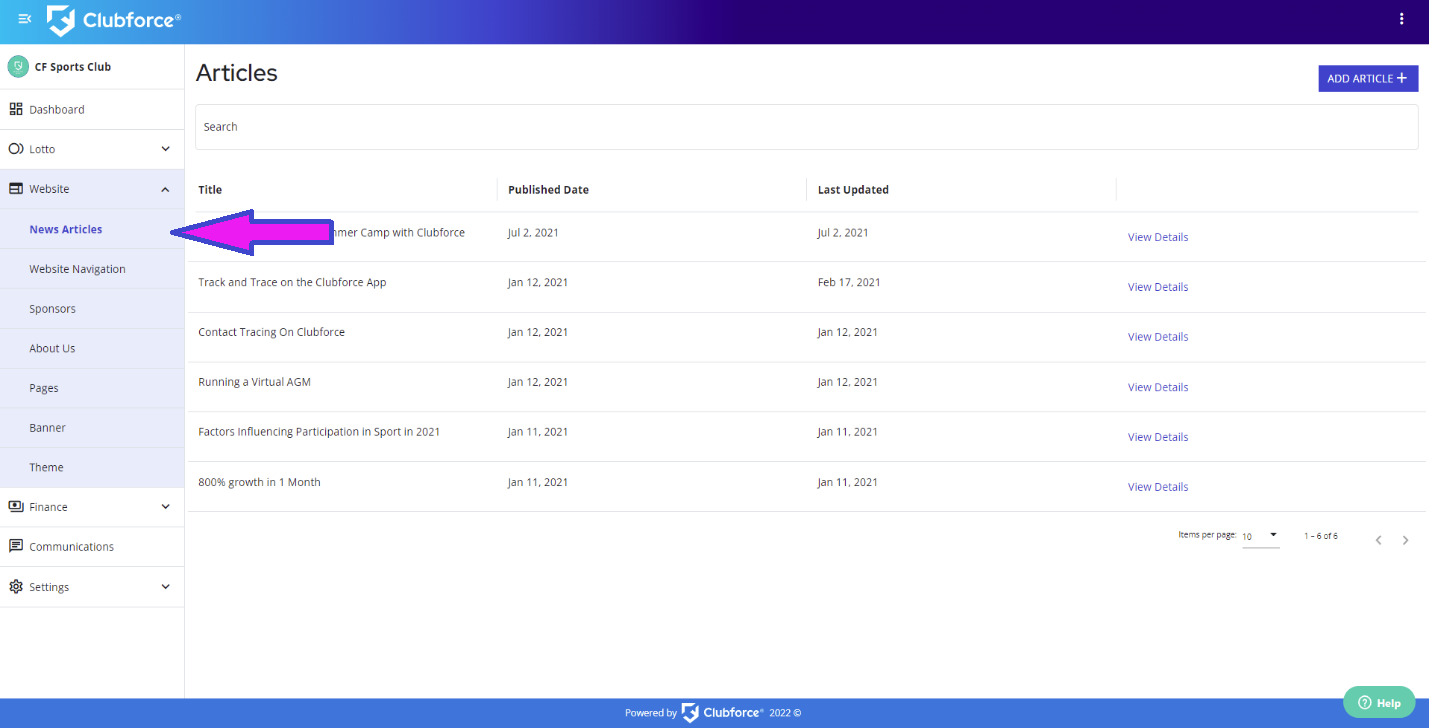
You will see a list of already created News Articles on screen. You can search for any previously created article using the Search field at the top. To the right of each article, there is a View Details option which will allow you to view and edit any article already published on your Club Website. To add a new article, go to the top right-hand corner of the section and click on the blue Add Article button.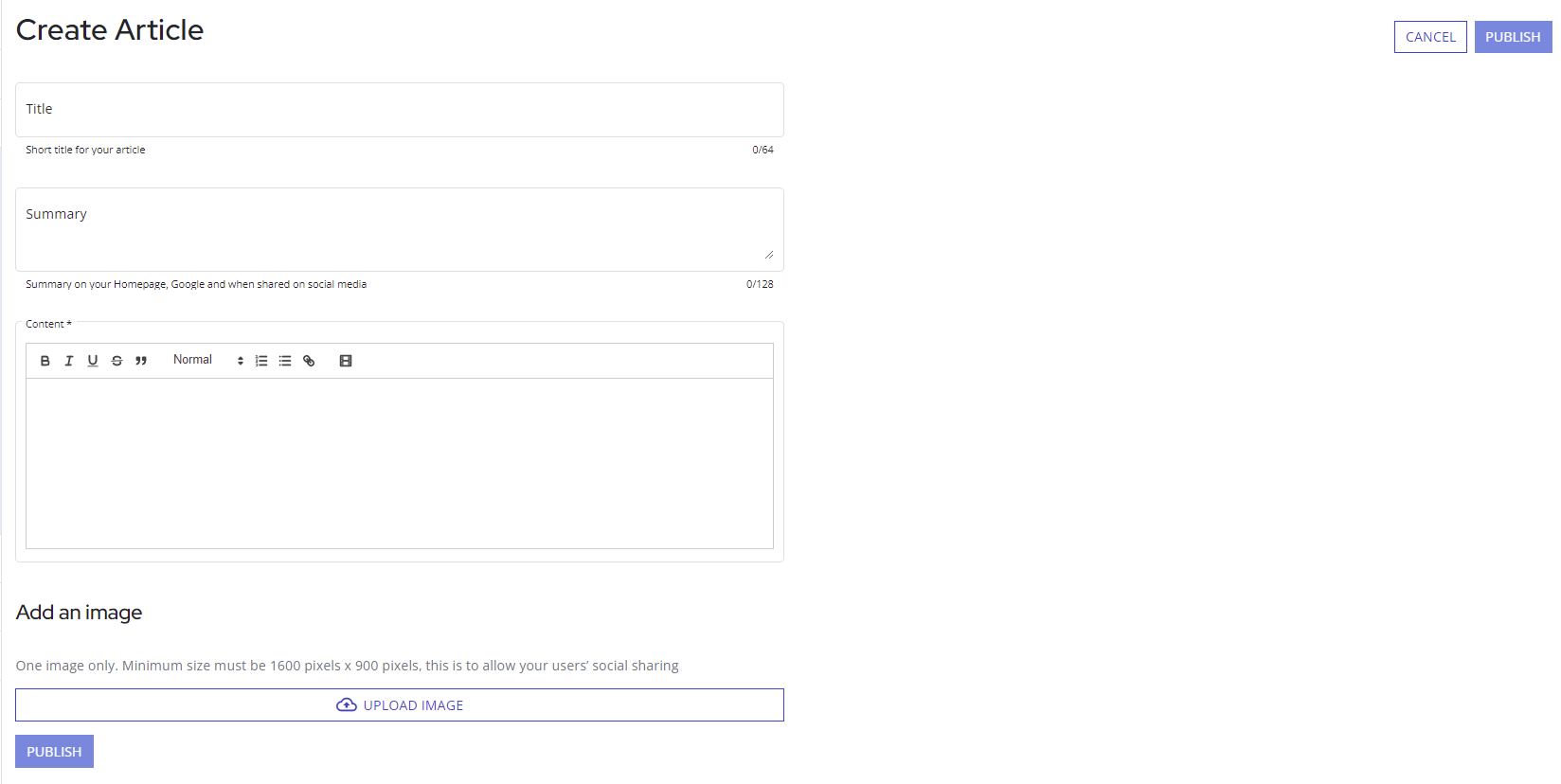
You will be brought to the Create Article page. Each article will have a Title, Summary, Content, and Image.
The Title and Summary will appear on the Homepage, Google Search results and on links for social media so it’s important to choose good title to catch attention.
The content section is the main body of the article. This is where you will type out the full details of the News Article you’re creating. You can add different fonts and designs to your text. If your article is long, we advise you to break up the text with headings & subheadings. You will also have the ability to embed a video URL on the Add Video button.
You can also add an image to your news article as well by clicking the Upload Image button. If the image you are adding does not fit the required parameters, a menu will appear asking you to crop the image you want to add. 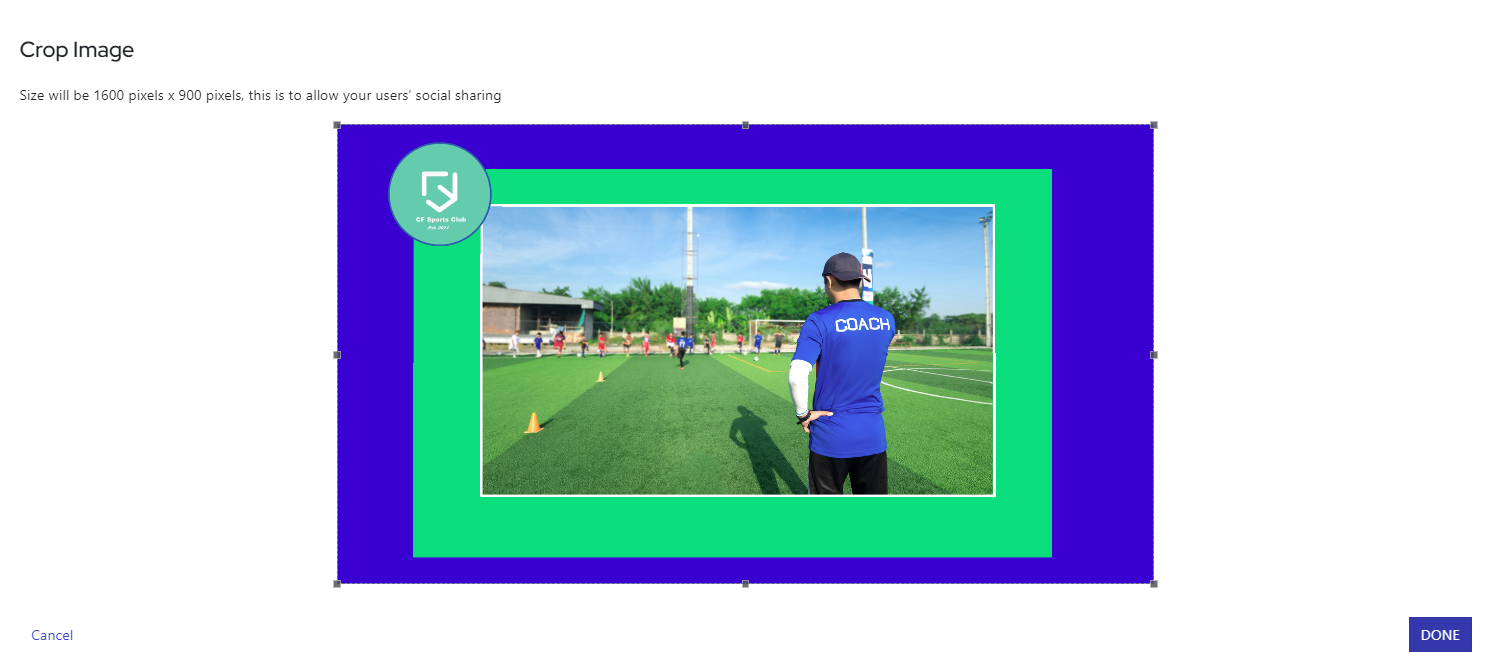
Once you are happy with the resizing, click the blue Done button to save the settings.
When you are finished adding your content, click the blue Publish button at the bottom left-hand corner of the page. This will save the article and add it your website news feed.
When viewing the article on the website, you will have the ability to share directly on your social media channels by clicking the relevant buttons below the title.
To view a full step-by-step interactive tutorial, click on the link below

Comments
0 comments
Article is closed for comments.