On your club websites homepage, you can create an About Us section. This can let existing or prospective members visiting your website learn a little more about your club. It doesn’t need to be a full history of the club, but it should at least provide visitors to your website an idea of your club’s background, ambition or purpose.
To update the About Us section, click on Website on the left-hand side menu and select About Us 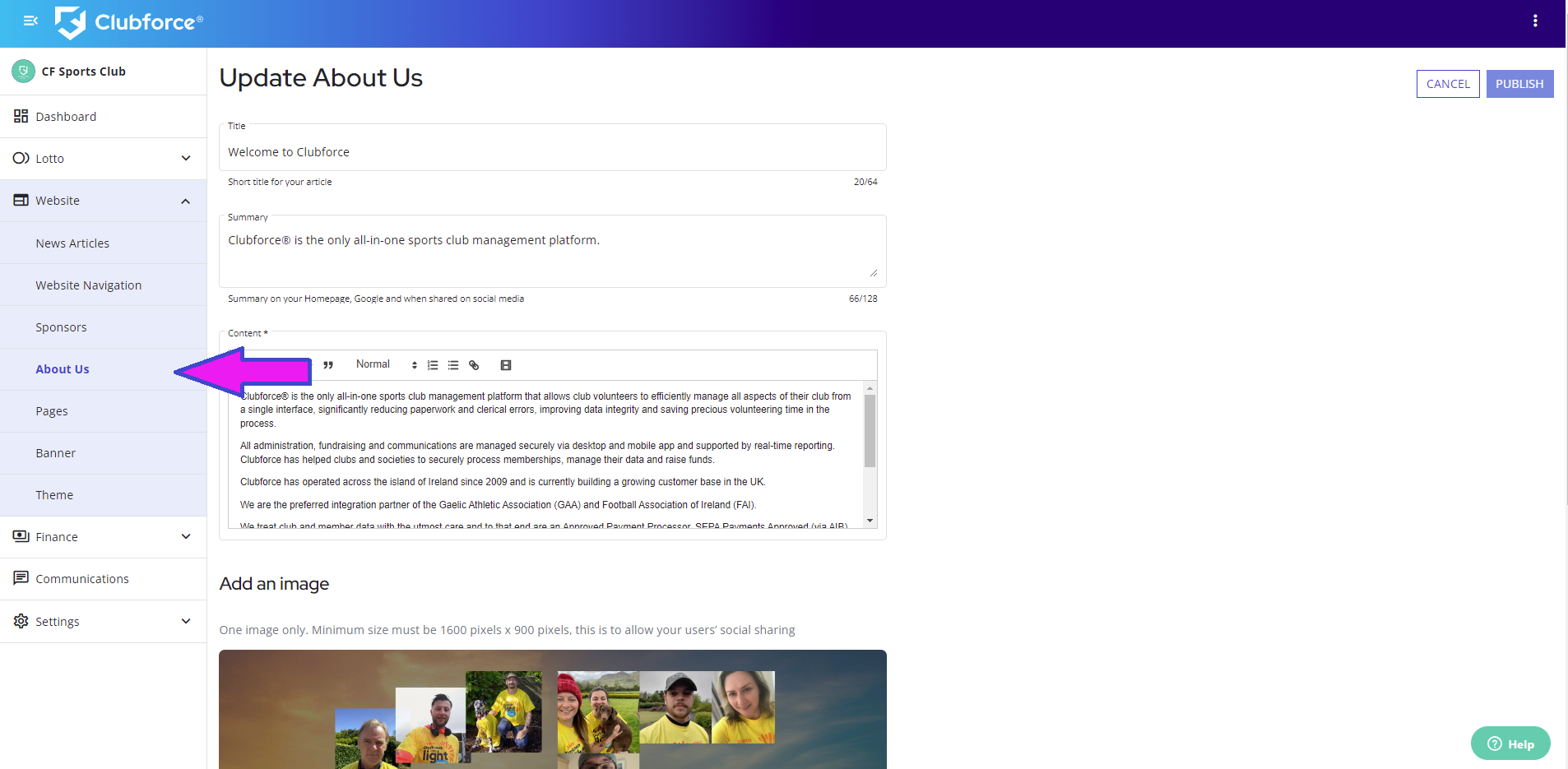
When creating your About Us section, you will be asked to input a Title and Summary along with the Content of the page. The Title and Summary are what people will see on not only the Homepage but also on Google and Social Media links. Bearing this in mind, it is important to keep these short but concise. You can populate these fields with the information you want to add to your page. You will have the ability to add different fonts and designs to your text and will also be able to embed a video URL on the Add Video button.
You can also add an image to the About Us section as well by clicking the blue Upload Image button. If the image you are adding does not fit the required parameters, a menu will appear asking you to crop the image you want to add. Once you are happy with the resizing, click the blue Upload Image again to save the settings.
When you are finished adding your content, click the blue Publish button at the bottom left-hand corner of the section. This will update the About Us section on your website.
To view a full step-by-step interactive tutorial, click on the link below

Comments
0 comments
Article is closed for comments.