If you have chosen to auto-renew your lottery ticket and would like to cancel the renewal, you will need to log into your member account and cancel the ticket on renewal.
Please note, your auto-renewal entry may be active on the new Clubforce CM system for your club Lotto. If you are unable to log in via the steps linked below, please click HERE to follow the cancellation process on Legacy. If you're still having trouble with the cancellation, then contact our Support team via info@clubforce.com
To do this, you will first need to log into your Clubforce Member Account. You can access the member login page by clicking HERE
Once you are logged into your member account, you will need to choose "My Lotto Entries" on the left hand side menu. This will present all of the Lotto tickets you have purchased on your account.
To find the ticket that is on active Automatic Renewal, there will be a message highlighted in a white box stating that Automatic Renewal has been activated, click here to view details. See example below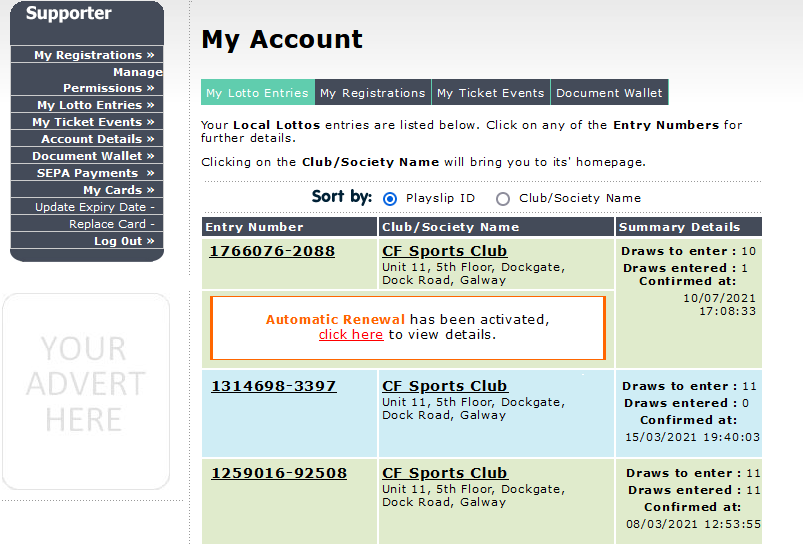
Click on the underlined red text to bring up the details of this renewal.
On the next page you will see the details of the ticket and an option to cancel subscription 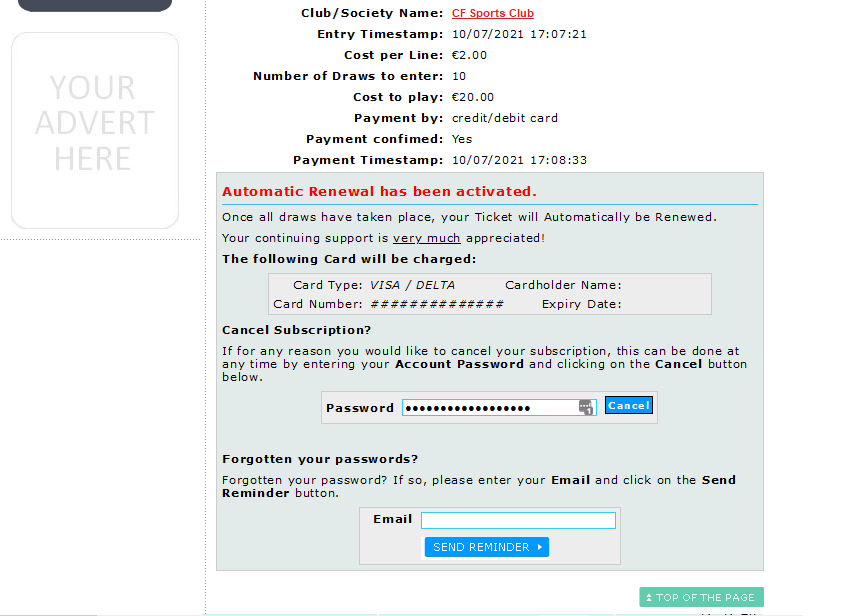
All you will need to do to cancel the auto-renewal is input your Account Password and click the blue Cancel button. If you have forgotten your password, there will be a button below to allow you to send a reminder to your email address.
Once cancelled, any remaining draws will be processed on the ticket. It will expire once the Draws to Enter reaches zero before it expires. If your purchase is not set to auto-renew, it will automatically expire when the ticket expires.
Comments
0 comments
Please sign in to leave a comment.